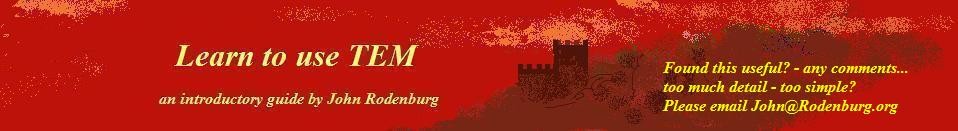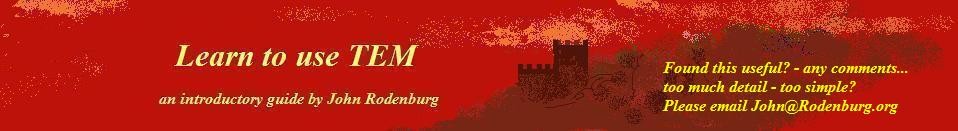The Computer
All modern electron microscopes are controlled by a
computer, which is meant to make life easier for us. None
of the knobs on the console are actually connected to
variable resistors: they just give out pulses on a data bus
which are interpreted by the computer. The computer is
interfaced into D to A boards which control the currents
actually going through the different lenses and deflection
coils. New machines are mouse driven.
The computer saves us an enormous amount of time. For
example, changing magnification would be a real drag if we
had to alter each projector lens individually in order to
select a particular magnification and keep the image in
focus. All this happens automatically as we turn the
magnification knob.
However, the computer can also be a source of huge
frustration to experienced microscopists, because it assumes
the lowest denomination in our expertise, and so it
occasionally attempts to stop us adjusting parameters which
it thinks we don’t understand.
By now, you will have seen the demonstrator select various
screens and adjustments on the console. It is now worth
learning about the computer in more detail.
Ask the demonstrator: Show me how the computer screens of
information are arranged. How do I select different modes?
How do I select the alignment parameters (double-deflection
coils), stigmators, etc. Show me how to check the settings
of each lens (free lens control), shifts and tilts, etc.
Experiment: Jump between different modes – say from imaging
mode to diffraction mode – and monitor the current settings
of the lenses. Do they change as you expect them to? Try
changing spot size, and see what happens to C1 and C2: is
that what you expect?
Note that in each mode, the microscope computer recalls the
last settings for all the lenses and deflection coils that
were last used in that mode. This can be very confusing,
especially since sometimes some modes are treated the same
as others (e.g. on the Philips CM20, ‘nanoprobe’ has the
some of the same settings as ‘scanning’). Settings can also
mysteriously change between one session on the microscope
and another (if somebody else is using the microscope in
that particular mode). Even exactly how many settings the
microscope can remember is not often made clear by the
manufacturer. You just have to work it out for yourself.
Ask the demonstrator: Show me how the computer controls the
vacuum system.
The demonstrator will now read another ‘riot act’. Just about
the most dangerous thing you can do (as far as annoying the
demonstrator and your other colleagues are concerned) is to press
buttons when the computer is in vacuum mode: say to
accidentally let the column up to air pressure. However,
vacuum mode is useful to monitor the pressure inside the
column – say when you are loading a specimen, so you do need
to know about it.



Copyright J M Rodenburg
|